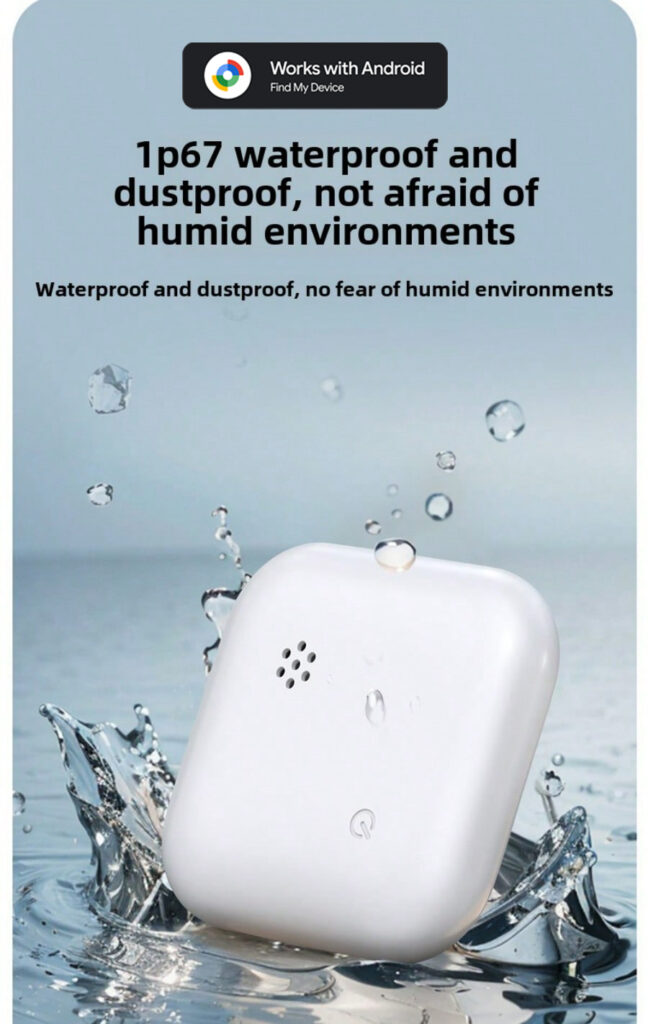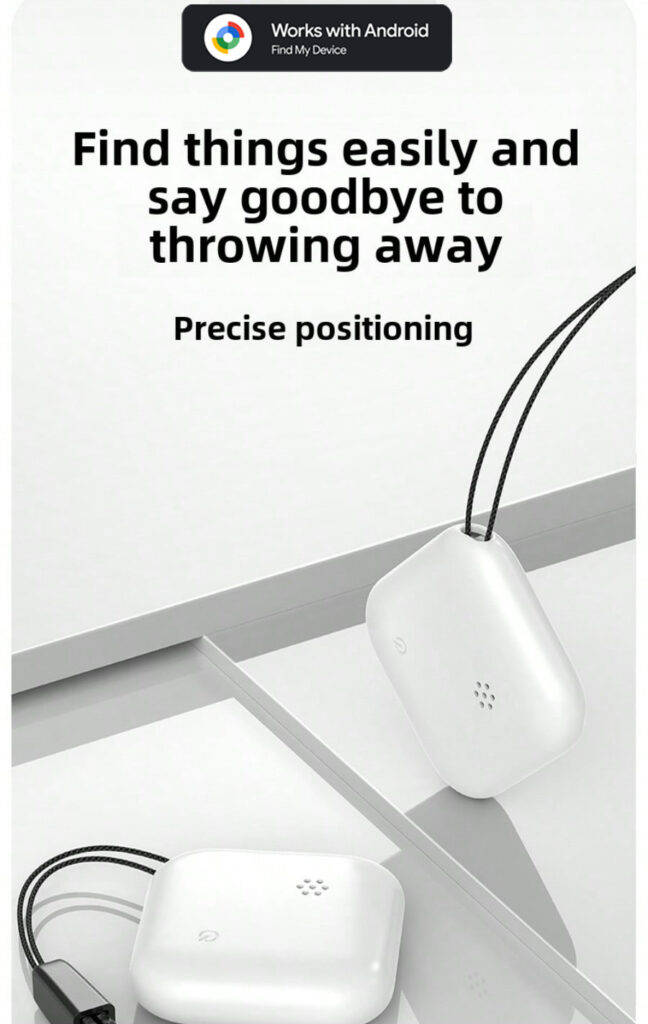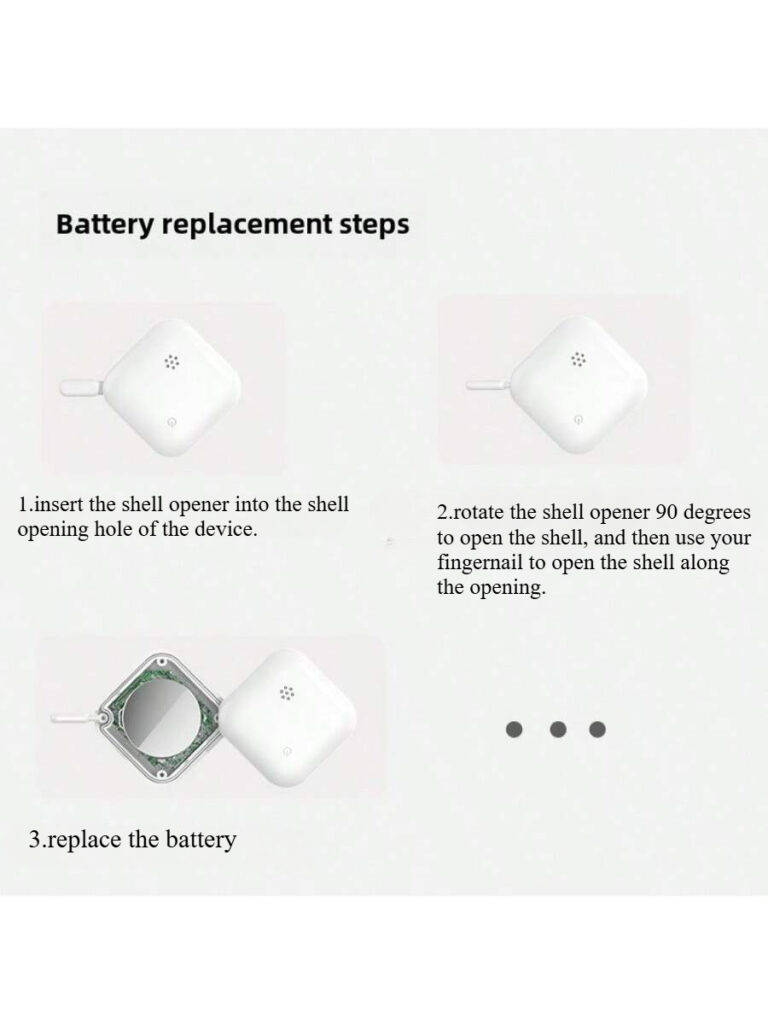Solebe – Creating secure futures through smart locking solutions. Innovation, Quality, Trust – The Keys to Our Success.
- 3rd Floor, Building A3, Longhe Science Park, Longgang Community, Longgang Street, Longgang District, Shenzhen City
- +86-755-89203081
- info@sobelock.com
Menu
Services
© Copyright 2023 Sobelock